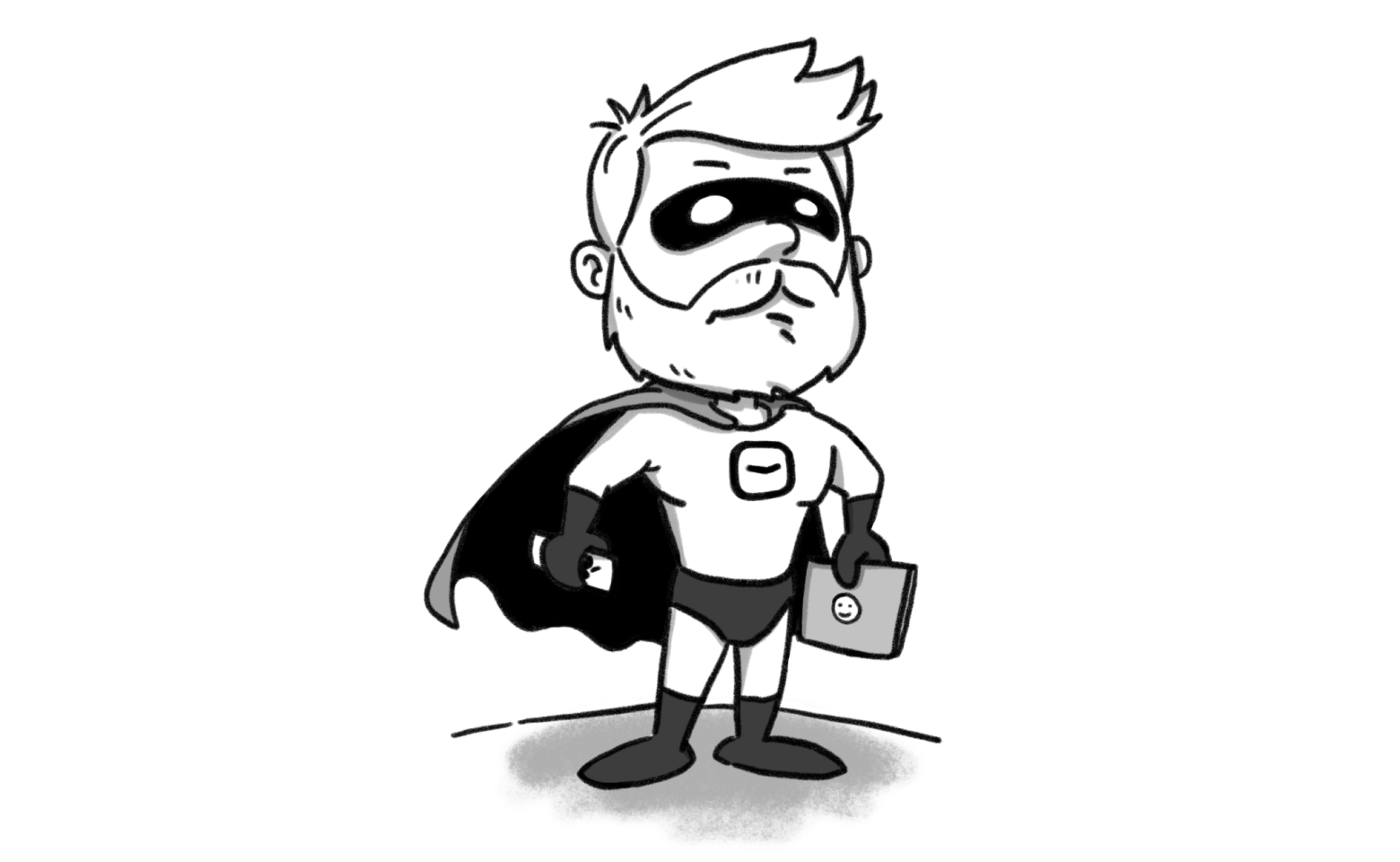Introducing shareable links, hide people & more
Team Hellotime · Mar 21, 2025

Hi, we have a bunch of updates to share with you. We hope you’ll love these new features and improvements.
Introducing shareable links

Have you ever wanted to show a client or external collaborators the timeline of a specific project? Starting today, you can do it in an instant by creating a public link.
You can use project public URLs to share a work plan with a client before starting a project or to show in real-time how resource allocation is evolving. Use it however you like, and let us know what you think!
New: Hide a person

People asked us for a way to hide someone from the timeline when they’re no longer needed while keeping everything on record. Now, when a team member leaves or a freelancer wraps up their work, you can simply hide them without losing any of their past contributions.
Ordering

In the timeline, it was possible to see people and projects listed according to a manual order that could be changed via drag and drop. However, we realized that when the project list is very long, it’s best to also have the option to sort the list alphabetically. And now, both views—People and Projects—can be sorted manually or by name.
Improved: A better way to manage your team!

Hellotime is growing, and things can get messy fast if we don’t keep them in check. That’s why we’ve added a simple, clear Members pane in your workspace settings!
Now you can see everyone on your team, check if they have a user account, find out if they’re an owner or a regular member, and tweak their permissions—read-only or edit. Oh, and you can also see who’s hidden, all in one place!