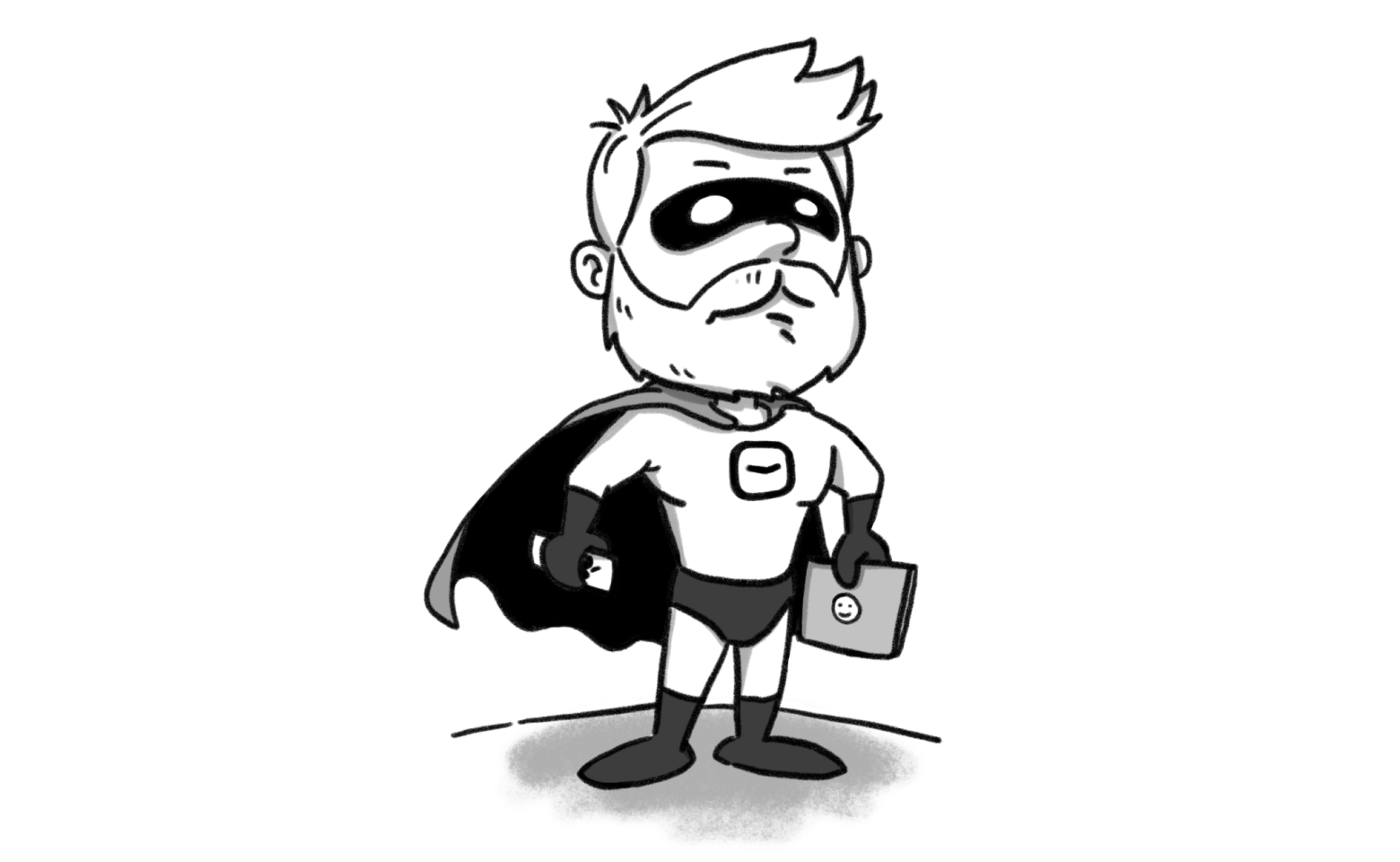The creative agency guide to Just Enough Time Tracking
Sergio Panagia · Mar 20, 2025
Time-tracking often feels like unnecessary busywork. We found a way to do less of it—without losing control.
Most agencies track time because they’re afraid of losing money. We get it. But the usual way of doing it—logging hours, project by project, task by task—is rarely worth the cost.
We run Moze, a digital design and development studio with 12+ years of experience working on client projects—startups, scaleups, and more established companies. Over time, we’ve learned where time tracking helps—and where it just gets in the way.
We’ve tried it. For years.
Eventually, we landed on something that works better for us. We call it Just Enough Time Tracking. It’s not a tool (though we did build one), it’s a mindset. A way to track time only when it’s actually useful. No more, no less.
This guide explains what we dropped, what we kept, and how it works in practice.
- Why the heck to track time
- Do people hate time tracking?
- What is Just Enough Time Tracking
- How we apply it
- Handling billable hours
- Recap
Why the heck to track time
Time tracking can make sense—sometimes. In our experience, there are two good reasons:
1. You’re working on a fixed-fee project
You priced the project based on an estimate. If you’re not watching how much time goes into it, you risk blowing the budget. Tracking can help you compare expectations with reality and learn for next time.
2. You’re billing by the hour
If your client is paying for your time (via a T&M contract or a package of hours), you need a log. Not for yourself—for the invoice.
In both cases, you want just enough data to make decisions or justify a cost. That’s it.
Sure, avoiding time tracking isn’t exactly easy. This is clear to anyone working in a client-based business. Analyzing the issue from the perspective of a creative or IT agency, we see that time tracking makes sense in two scenarios.
Do people hate time tracking?
Not always. But it rarely feels natural.
In our studio, we saw that tracking time down to the hour became a task in itself. People forgot. Or procrastinated. Or filled it in later with guesswork. We spent more time reminding, chasing, and reconciling than actually learning anything useful from the data.
It wasn’t just annoying—it was wasteful.
That’s why we stopped doing it the traditional way and came up with a different approach.
What is Just Enough Time Tracking
It’s a simple principle: plan time top-down, not track it bottom-up.
Instead of asking everyone to log hours as they go, we plan how time will be spent at the start of each week.
This gives us a clear picture of who’s working on what, for how long—without the overhead of daily tracking. It’s more about allocation than documentation.
This approach works especially well for project-based work—where you usually know in advance what needs to be done, who’s doing it, and roughly how long it should take. That predictability makes it easier to plan time upfront, instead of tracking it after the fact. It’s lighter, faster, and still gives you what you need: visibility and control.
How we apply it
When we sell a project, we estimate how many days or hours it will require and map that time on a timeline—assigning it to people across the weeks. It’s a visual representation of who’s working on what, and when. That becomes our baseline plan.
Then, each week, we review and adjust that plan together—checking priorities, availability, and progress. The goal isn’t to stick rigidly to the original estimate, but to keep it aligned with reality. Everyone sees what’s planned, what’s changing, and why.
That’s it.
We used to do this in Google Sheets. Then we built our own tool, Hellotime, to make it easier to update, visualize, and share across the team. If you’re curious, try it for free.
Pros:
- Lightweight process
- Everyone stays aligned
- No one has to log time every day
Cons:
- Needs weekly planning
- Doesn’t cover unplanned tasks or support work very well
Handling billable hours
When we do need precise time logs—for example, for maintenance contracts or billable-hour projects where the actual time worked is what gets invoiced—we add a minimal layer of tracking.
A Google Form. Four fields: Who, What project, How much time, When.
It feeds into a Sheet for reporting and invoicing. Done.
This way, tracking is reserved for when it’s essential—and only then.
Recap
How to apply Just Enough Time Tracking:
- Plan time in advance, weekly or monthly
- Assign hours per person, per project
- Make the schedule visible to the team
- Adjust regularly
- Skip tracking unless it’s billable
- Use the simplest tool that works
Tools:
- Use Google Sheets if you’re just starting out
- Use Hellotime if you want structure, clarity, and less manual work
—Let us know if you try it. Or if you’re stuck in a time-tracking system that feels like it’s tracking you. We’ve been there.