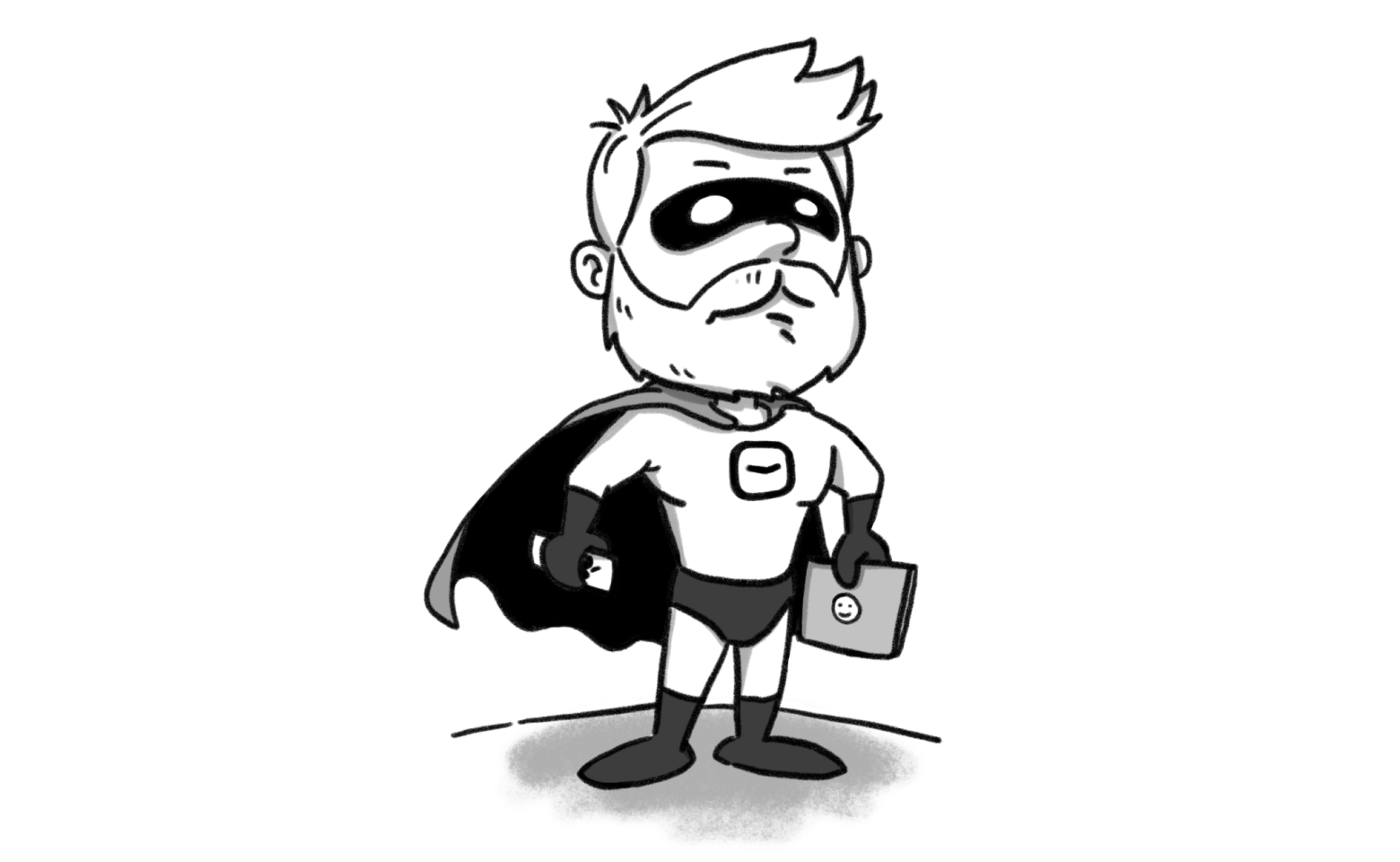How visual planning software transforms project scheduling
Sergio Panagia · Nov 04, 2024

Visual tools go beyond simply enhancing clarity within teams—they drive tangible value for clients by enabling faster, data-driven decision-making.
With over a decade of experience in resource management, we’ve seen firsthand how visual project planning tools transform project delivery by improving team alignment, boosting productivity, and streamlining resource allocation.
This guide covers everything you need to know about using visual planning software as a strategic asset for agencies and project-driven teams. From optimizing timelines to enhancing collaboration, discover how tools like Hellotime can help keep projects on track, maximizing value for both teams and clients.
- What is visual planning, and why do you need it?
- Why choose visual planning software over task-based tools?
- Key functions of a visual planning software
- People understand better when they can see it
- Benefits of visual planning tools
- Using visual planning tools for planning and scheduling simple projects
- Hellotime: Managing team workload with visual planning software
- Try Hellotime for free
What is visual planning, and why do you need it?
Visual planning is a method that uses visual tools and representations to map out tasks, schedules, and resources. These tools transform complex data into intuitive visuals, making it easier to understand project relationships, timelines, and resource demands. By using visual project planning tools, teams can quickly identify potential conflicts, gaps, and opportunities, leading to better decision-making and smoother project execution.
Why choose visual planning software over task-based tools?
Task-based tools like Asana or Trello are great for tracking individual tasks, but they often lack the capacity for strategic, long-term resource planning, which is crucial for agencies.
Visual planning software offers a clear, high-level view of project and team needs that task-based tools often miss. By visually showing team workloads and project timelines, these tools let managers balance resources across multiple projects, helping to prevent burnout and optimize utilization.
To learn more about why visual planning tools are essential for managing team workloads, check out our journey to push past the limits of standard project management tools at our own agency.
Key functions of a visual planning software
Visual planning software is transforming how teams manage projects and allocate resources. In fast-paced environments where clarity and efficiency are key, visual planning provides an easy way to organize tasks, timelines, and team responsibilities.

By representing project data visually—using tools like Gantt charts, Kanban boards, and calendars—these platforms make it easier for teams to understand complex project timelines and resource allocations at a glance.
In project and resource management, visual planning helps teams see the bigger picture, translating complex schedules and workloads into intuitive visual formats that foster better understanding and collaboration. For example, a visual project planning tool can display overlapping activities, potential bottlenecks, or underutilized resources in real time.
This instant visibility allows managers to make quick adjustments, keeping projects on track and ensuring that teams stay balanced and productive.
People understand better when they can see it
According to research by the Social Science Research Network, 65% of people are visual learners. This means that most people understand and retain information better when it’s presented visually. Dr. John Medina, a developmental molecular biologist and author of "Brain Rules," emphasizes the power of visual information. He states, “Vision trumps all other senses. We are incredible at remembering pictures. Hear a piece of information, and three days later you'll remember 10% of it. Add a picture and you'll remember 65%”.
Our own experience mirrors these findings. We were working on a project for a client, and everything was progressing smoothly. We had already completed several phases of the project, and were ready to get their approval for our updated roadmap and resource allocation. However, when we presented it, they hesitated.
Their hesitation wasn’t about concerns over our work quality or timelines but rather their own internal challenges. They were going through a major reorganization, with key team members shifting roles and responsibilities. On top of that, they were managing multiple high-priority projects, and their internal schedules were chaotic. They weren’t sure if they could align their resources with our proposed timeline, which made them reluctant to commit.
To address this, we turned to our visual planning tool, Hellotime. We scheduled a meeting with the client and shared our screen. “Here’s our availability,” we said, pointing to the timeline. “You can see when our team members are free and when they’re tied up with other projects.”
Our client remarked, “When I saw your schedule on Hellotime, it all made sense. I could see where our project fit in and how it wouldn’t conflict with your other work. That visual clarity was exactly what I needed to give the green light.”
Seeing our availability laid out visually helped them understand exactly how we could fit their project into our timeline. They realized that by approving the roadmap now, we could start immediately and align with their internal schedules before their reorganization created more conflicts. This clarity put their minds at ease, and they approved the project on the spot.
Benefits of visual planning tools
Our experience highlights how visual planning tools can be a powerful asset in overcoming approval roadblocks and keeping projects on track. Here's how you can use these tools effectively to keep projects on track and avoid scheduling conflicts:
- Provide instant clarity: Visual timelines and schedules make it easy for stakeholders to see the bigger picture. This reduces confusion and fosters quicker decision-making, especially when teams are balancing multiple priorities.
- Manage resources efficiently: By visually mapping out resource allocation, teams can easily see when people or assets are available, preventing overcommitment and ensuring efficient use of resources.
- Highlight and prevent potential bottlenecks: Visual planning tools help identify potential scheduling conflicts or overlapping tasks before they become issues, allowing for proactive adjustments to keep the project on schedule.
- Simplify communication: Visual representations reduce the need for lengthy explanations. Clients and team members can quickly understand timelines, progress, and any shifts in the plan without sifting through complex data.
- Improve collaboration: Teams and clients can view the same visual data in real time, ensuring everyone is aligned on project goals, timelines, and responsibilities, which minimizes delays and approval bottlenecks. By incorporating visual planning tools into your project management processes, you can streamline decision-making, avoid miscommunication, and ensure your projects stay on track—even when challenges arise.
Using visual planning tools for planning and scheduling simple projects
Visual planning tools like Hellotime aren’t just for complex projects; they are equally effective for simple project management. Hellotime’s intuitive interface allows quick setup and lets you easily monitor progress with drag-and-drop simplicity.
Whether it’s a single task or a series of activities, visual project planning tools help ensure small tasks are handled efficiently, meeting deadlines without unnecessary complications.
- Easy setup and use: Visual planning tools allow quick setup of projects, timelines, and resources.With Hellotime, setting up a new project is fast and intuitive and takes just a few minutes.
- Drag-and-drop simplicity: For straightforward projects, many tools allow you to quickly rearrange tasks or timelines with drag-and-drop functionality, making adjustments effortless if timelines or priorities shift.
- Streamlined communication: With simple projects, the need for long explanations is reduced. Visual planning tools let everyone on the team see exactly what's happening, without the need for detailed reports or status updates.
- Monitor progress effortlessly: Whether it's a single-phase task or a small series of activities, visual planning tools allow for real-time tracking, so you can easily stay on top of what's been completed and what's still pending.
- Ensure timely completion: With the visual clarity these tools provide, it's easier to ensure that small tasks and deadlines are met, helping you avoid bottlenecks and keep the project moving forward smoothly.
Hellotime: Managing team workload with visual planning software
In a world dominated by task lists and spreadsheets, visual planning software stands out by transforming complex scheduling and resource allocation into intuitive, clear visuals. Hellotime is built for agencies that need more than task management—they need a visual solution for real-time clarity and effortless planning.

Hellotime isn’t just great for communicating with your clients—it’s also a game-changer for managing your team workload. Visual planning tools, like Hellotime, not only streamline project timelines and resource allocation but also provide unique insights into balancing tasks across team members.
By giving managers a clear, real-time view of individual workloads, visual tools help ensure that no one is overburdened, work is distributed efficiently, and project goals are met without overwhelming the team. Let's explore the key benefits of using visual planning tools specifically for managing team workload.
- Clear and improved resource allocation: Hellotime shows you who’s working on what and when. This helps you avoid overbooking or underutilizing your team. This visibility makes it easier to ensure workloads are balanced, preventing some team members from being overwhelmed while others are underutilized.
- Improved communication: Everyone—clients and team members—can see what’s happening in real time, ensuring everyone is aligned on priorities, deadlines, and task ownership. This reduces miscommunication and keeps everyone on the same page.
- Better (and faster) decision-making: Visual data is easier to process than complex spreadsheets or text-heavy reports. Managers can make informed decisions quickly, whether they’re reassigning tasks, adjusting timelines, or reallocating resources, based on a clear, visual representation of the workload.
- Increased accountability: By providing a visual overview of projects and deadlines, it’s easy to track who’s responsible for what, ensuring accountability across the team.
- Prevents burnout: By visualizing workloads, managers can ensure team members aren’t overloaded, helping to prevent burnout. Monitoring workloads visually makes it easier to identify when someone has too much on their plate and allows for workload redistribution when necessary.
For an agency, ensuring a project runs smoothly ultimately strengthens client relationships. Clients value transparency, and by sharing our schedule with them, we build trust and set clear expectations from the very beginning, as highlighted in the anecdote above.
Using Hellotime helps you stay on top of schedules and keep clients satisfied.
We built our own solution because we were frustrated with other tools. Google Sheets got too slow as our task list grew, and other tools were too complicated or expensive. Hellotime strikes the right balance for client work:
- Beautiful and simple: It looks great and is easy to use. Focused on planning: It’s not cluttered with unnecessary features.
- Fast and responsive: It handles the quick pace of agency work without slowing down.
Try Hellotime for free
If you’re an agency with similar problems, Give Hellotime a try: It’s more than just a scheduling tool—it makes sure everyone’s on the same page and projects run smoothly from start to finish.