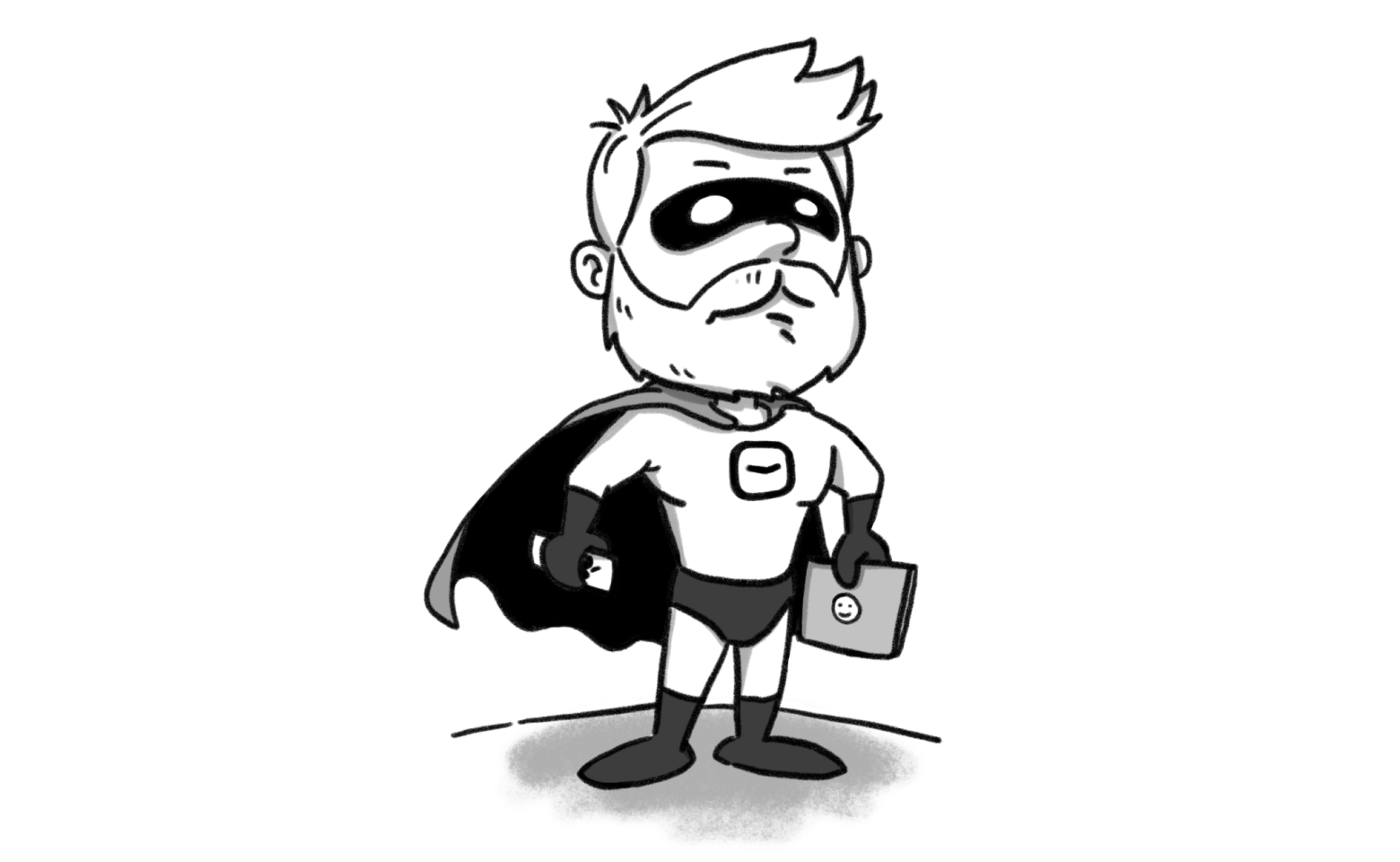Take your hands off your team calendars
Sergio Panagia · Mar 21, 2024

As a team working on a visual planning tool, we are in the business of time. Speaking with many owners and managers, at some point the conversation touches scheduling management style.
Some ask: “I need to plan each day, down to the hour for a person. Your app doesn’t allow that”.
We know—that's by design. We only allow team planning with a weekly scale. We made this decision because we've been scheduling people and projects for 12 years now. And we have good reasons not to mess with people's calendars. Let me explain why.
- The road to hell is paved with good intentions
- Here comes the Micromanager
- What to do instead
- Find what works for you
- Guide your team
- Let people own their calendar
- Getting started
The road to hell is paved with good intentions
First, there’s nothing wrong with the request per se. Team managers often have to manage small tasks that might take half an hour. So, they tend to think the default way to go is to fill people’s calendars up to 100% capacity.
Unfortunately, we believe that this does more harm than good.
Everyone who leads a team has to find a way to manage how people spend their time. When it comes to agencies and creative studios, it’s mostly about managing time on projects.
Who does that project? For how long? How much of their time?
Or, if you prefer a more formal definition, enter resource planning:
Resource planning is a strategic process that involves identifying, forecasting, and allocating the best-fit resources, such as human resources, equipment, assets, and facilities, to projects at the right time and cost.
What is resource planning?, Perplexity AI
Here comes the Micromanager
Team managers often start from the basics: Tom has to work 20 man-days on Project Alpha .
But hey, you also have some microtasks that pop up here and there. “Tom. You need to update the software libraries for projects Bravo and Charlie. They’re 30-minute tasks, aren’t they?”
Reality keeps kicking in. As managers, we start taking control of people’s calendars up to the minute. That usually means striving for 100% capacity. This brick of colored tasks looks good in theory, doesn’t it?
“I need to plan the single day, up to the single hour of a person.”
Getting into the detail of the hour of work leads you toward the trap of micromanagement. It’s a trap because it creates a false illusion. In software and creative work, we all know a task estimated one hour often ends up taking the whole morning. Also, people generally don’t like having their calendar filled up like a shelf.
By micromanaging, leaders become slaves of this tetris-like game. People don’t need that. They need high-level planning, a method to keep track of the things to do and the freedom to own their calendars.
Fix the schedule you want. Then make everything else fit around your needs. Be flexible. Be efficient. If you can’t make it fit: change your work. But in the end, don’t compromise. No one really cares about your schedule except for yourself. So make it right.
Fixed-Schedule Productivity, Cal Newport
What to do instead
When building Hellotime, we designed it in a way that allows you to plan projects with a granularity option of one week. You can’t schedule work by the single day or hour. It’s a high-level planning tool, not Google Calendar. We think this level of granularity simplifies things and elevates the planning process. It just works.
Surprisingly, when I explain this to people who ask for the single day view, some understand the value of a different philosophy and continue using Hellotime. It’s as if there’s an inherent belief that you need to schedule down to the minute. But upon reflection, that’s not always necessary.
Though, it’s not for everyone, and that’s okay. High-level planning might not work in every situation; we understand this. Some industry like healthcare might find this approach impractical. We can speak for what we know. And we know creative and tech teams can and should resist the temptation to micromanage.
Find what works for you
Creative teams should aim to find their Goldilocks zone. We all know multitasking is bad for productivity. That’s why we assign one main project per person. Assigning two will more than double lead times due to switching overhead. This is true for developers as well as designers.
We’ve defaulted to this simple formula:
- Each person has a main project taking up to 80% of their time. The remaining time is allocated for secondary activities.
- When planning, we never aim for 100% capacity. We intentionally leave some slack for maintenance work, secondary projects, or to manage the unknowns.
For product teams, other effective approaches are based on alternating a long, uninterrupted cycle of development work with a cool-down period of bug fixing and refactoring. This is a very powerful concept introduced by the team behind Basecamp.
[...] after each six-week cycle, we schedule two weeks for cool-down. This is a period with no scheduled work where we can breathe, meet as needed, and consider what to do next.
The Betting Table, Shape Up
Guide your team
When planning projects, we work at a high-level. That’s what high-level planning means after all. We keep a record of who is going to work on projects, when and for how much of their time.
Second thing is defining a method, a guiding principle that will help your team get their work done:
- We organize the main project in a “push” mode. This means we schedule tasks in sprints (cycles), which works well because the main project is a person’s biggest focus, allowing them to dedicate the majority of their energy there.
- We manage the rest of the work in “pull” mode. We have a Kanban board where people pull tasks when they have a free slot. This could be a specific day of the week (e.g., Friday), but in reality, it depends on the person or the client’s needs.

Let people own their calendar
Third, implement the “just enough” set of tools. And remember not to overcomplicate things.
In our case, we use Trello as our main project management tool because it’s easy, flexible, and simple to use. Yet, sometimes we manage tasks on the tool of our client. This usually happens if there’s an in-house tech team. At times, there is no task list at all; it’s just Figma. Other times, it’s an email thread.
There’s that saying about tools being good servants but bad masters. Processes and tools, especially in small teams, should never dictate the way forward. Sometimes they can unnecessarily complicate things. Often, adopting a simpler approach is the best way to go.
If people have clear allocations for projects and a list of things to do in a given time, they are free to organize their calendars as they see fit.
Never tell people how to do things. Tell them what to do and they will surprise you with their ingenuity.
General George S. Patton, Jr.
Getting started
Let’s sum it up:
- Avoid the trap of micro-management
- Find what works for you
- Guide your team
- Let people own their calendar
This idea is all about trusting your team to manage their time and tasks well, creating a place where everyone feels responsible and free.
For us, Hellotime is a planning tool that helps small studios work lean. Simplicity remains at its core. To guide your team, focus on the overall goals and don’t micromanage every single hour. You won’t waste time, and everyone will be happier and more productive.
If this resonates with you, join our waitlist. We’d be thrilled to welcome you on board.