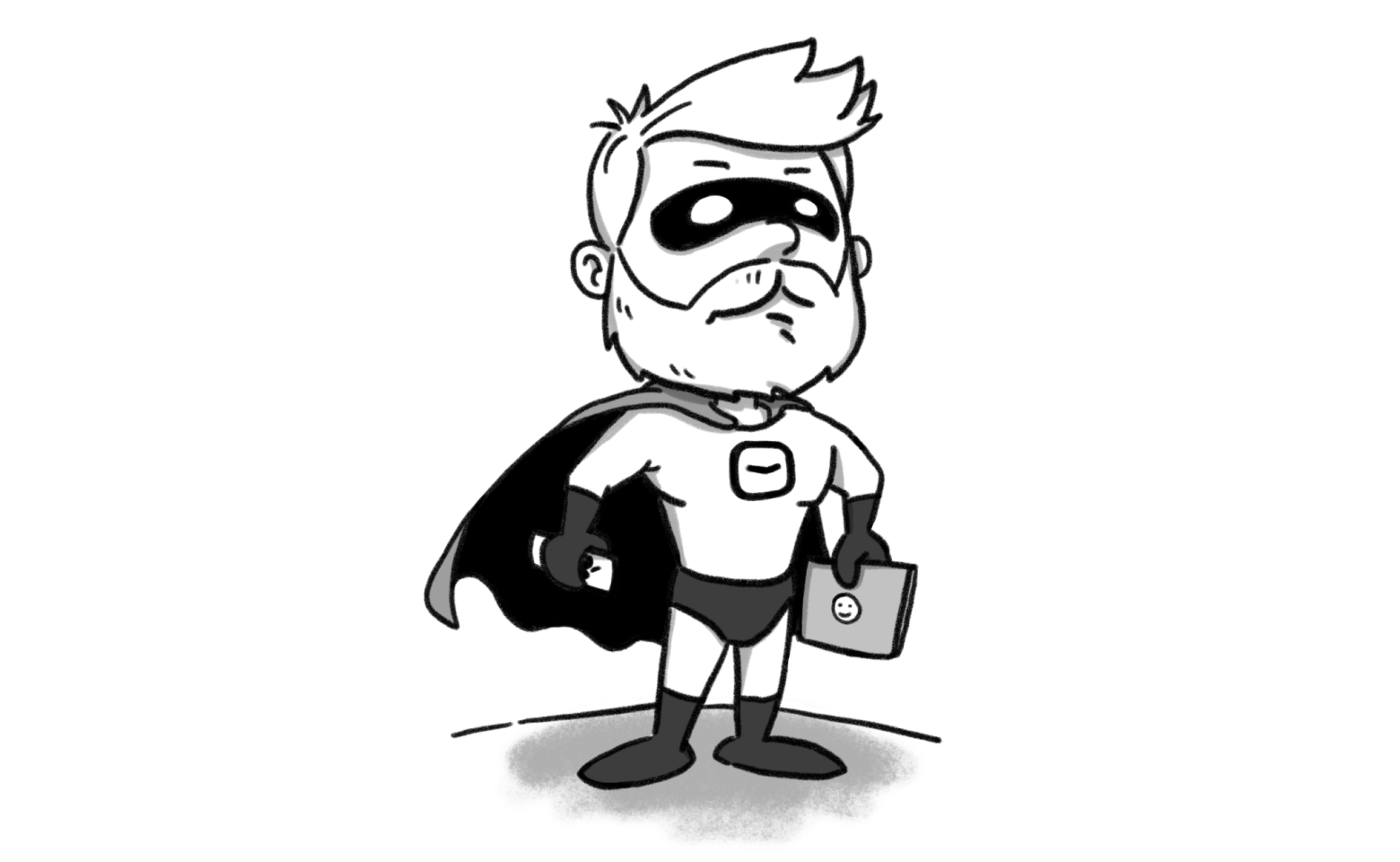6 Simple Steps to Manage Workload in Small & Medium Teams
Sergio Panagia · Jun 14, 2024

There are countless resources with complex formulas and daunting software for workload management. However, most of these don’t work for small to medium-sized teams. Instead, there are simple strategies that can effectively improve your team’s workload management.
We’ve learned this the hard way as a 12+ year-old creative studio. Complex solutions aren’t a good fit when you don’t have time to make managing your team workload your full-time job—since most small to medium-sized teams usually juggle multiple projects and roles.
Many business owners and team managers we talk to struggle with balancing team workloads in advance. Many of them use some kind of solution to manage team workload, whether it’s integrating it into their existing project management software like Asana or choosing a more flexible solution like Excel or Google Sheets.
We’ve written extensively about how spreadsheets compare to other tools for workload planning, but we haven’t documented our workload management process until now. In this article, we aim to do just that.
So, let’s dive into workload management for small to medium-sized teams.
- What is team workload management and why you should care
- Team capacity vs utilization in workload management
- Signs you need better workload management
- How to manage team workload effectively
- Try Hellotime
What is team workload management and why you should care
When speaking of managing work, you can control two factors: how much time a person can work—known as ‘capacity’—and how much work a person has on her plate—known as ‘utilization’. If a person can work 40 hours a week (her capacity) and for a certain work week has tasks amounting to 32 hours (her assigned work), you’re using 80% of her time (the utilization rate).
Things get much more complicated in the real world, where you have multiple people to manage, each with many projects—and sometimes multiple roles—to cover. When we were much younger, we weren’t tracking the workload of people over time. We just had a list of open projects and were assigning them to our team with a very high-level view, such as putting team members’ face stickers on each project in Trello.
More programming projects have gone awry for lack of calendar time that for all other causes combined.
The Mythical Man-Month, Frederick Phillips Brooks Jr.
However, without paying enough attention to monitoring how many projects each person had on her plate, we soon ended up with people whose efforts were divided among too many obligations. Projects were always delayed, we were embarrassed with our clients about not being able to keep up with milestones, and team members were frustrated.
Everyone who has read productivity books like Deep Work by Cal Newport knows that research highlights the fact that multitasking is bad. It adds an overhead that makes productivity less than linear because of the costs of context switching. In fact, thanks to research from the Psychology Professor David Meyer, we know shifting between tasks can cost as much as 40 percent of someone’s productive time.
Failing at capacity and workload management truly has consequences: slipping a delivery, delaying the start of the next project means cashing in later. Unhappy clients mean no referrals and a bad reputation. Talents leaving means wasting more time on hiring.
There is no need on earth to waste time and money this way.
So, to manage your team workload means optimizing the quantity of work each team member is assigned in time (utilization) in relation to how much time they are available (capacity). When we started doing workload and capacity management, things improved almost immediately: we had a predictable schedule, fewer risks, and a healthier cash flow. In fact, during that time between 2015 and 2017 when we implemented capacity and workload management for our studio, revenue grew by 40%, we hired some of the talents that we still have on our team today, and made a name for exceptional quality craft.
This is why team managing your team workload is important: it saves money, helps make more money, and facilitates the development of a healthy team.
Team capacity vs utilization in workload management
What is team capacity
So, coming back to definitions, we said team capacity is the total amount of time one or more team members are able to handle. That might differ based on the kind of collaboration between the person and the company. A full-time employee usually has an 8-hour-a-day, 40-hour-a-week contract, so you can express that person's capacity as 40 hours a week—or 5 days a week. If you have a part-time employee or a freelancer, you can consider their capacity as the amount of time they agreed to work for you for the time being—let’s say 16 hours a week or 2 days a week.
These are the capacities at the individual contributor level. If you sum them all up, you’ll get the total team capacity; you can express that value in hours or days per week or—if you’re making an annual budget—in working days per year, which is often used as a means to set a revenue target when planning the annual budget.
What is team utilization
Team utilization refers to how effectively a team is using its capacity. While team capacity is the total amount of time available, team utilization measures how much of that available time is being used productively. For instance, if a full-time employee is contracted for 40 hours a week but only spends 32 hours on billable work, their utilization rate is 80%. Similarly, for a part-time employee working 16 hours a week, if they are engaged in productive tasks for 12 hours, their utilization rate would be 75%.
At the team level, utilization can still be expressed as a percentage. If the total team capacity is 400 hours a week but only 320 of those hours are assigned to active projects, the team’s utilization rate is 80%. Understanding team utilization helps in identifying underutilization or overutilization, which can impact project outcomes, employee satisfaction, and company cash flow.
By analyzing utilization, you can better allocate resources, forecast workload, and set realistic targets. In budget planning, knowing your team’s utilization rates allows you to set more accurate revenue goals, ensuring that you’re maximizing the potential of your team’s available hours.
Signs you need better workload management
How can you tell you need to get better at managing your team workload? We’ve learned these signals from our long experience managing our own studio and from our conversations with others who came in touch because of Hellotime.
Here are some key warning signs:
- Planning fog: The business has no way to know the workload and utilization of the team.
- Wall of tasks: The organization works around tasks, and you’re trying to monitor the team’s workload using your existing project management tool. However, you’re struggling with the big picture of planning and forecasting because thinking in terms of tasks is too short-term.
- Delays + Burnout: Project milestones get chronically rescheduled. People feel like they have too much on their plate, spanning too many projects or covering more than one role, such as individual contributor and project manager.
- More new work than you can close: You are taking on new projects to generate revenue but are not closing existing ones.
Questions to ask yourself:
- Can you confidently tell who can handle the next project?
- Can you tell when your ongoing projects will end?
- Can you tell how many projects each person is handling, for how long, and how much?
If you don’t have these answers and you are experiencing the signals above, you should implement better strategies for workload management.
How to balance team workload effectively
Step 1 - Setup a people view
The basic idea of managing workload starts with considering the people on your team—what business jargon often refers to as “resources.” To do this effectively, you need to visualize a matrix. On the left side, list all the people on your team. Across the top row, have a timeline, usually expressed in weeks of the year.
For each person, track the projects they are assigned to and how much time, each week, they need to spend on those projects (which is their allocation). Summing up a person’s allocation gives a hint of their utilization rate when compared to their available time.

In the picture, you can see how a matrix of workload management appears using Hellotime, our software for intuitive and sleek workload and capacity planning. Under simpler requirements, you can recreate a similar setup using Excel or Google Sheets. We’ve extensively covered how to do this with spreadsheets elsewhere, so we’ll now move on to a deep dive on strategies to optimize workload.
Step 2 - Define people capacity
Now, it’s time to assess how much time people have to work on projects. Here we are going to consider the team capacity. For each person, define how much time they have available (their capacity). As previously mentioned, a full-time employee usually works 40 hours a week. Consider, too, part-time employees or freelancers who might work for a lesser amount of time.

Step 3 - Define projects requirements
Step two is to review all open obligations and see them through the lens of the type and quantity of effort required to complete them.
For each project, first define what kind of work it requires:
- Push Work: Is it a project where you need to build something new or add new features? This usually involves push-type work that starts from a backlog of items that need to be brought into progress and completed at a constant, sustainable pace. These projects last from a few weeks to months or even years. The good thing is you generally have good predictability of work: you start with an estimated effort and allocate people with the right amount of time as needed according to a timeline.
- Pull Work: Is it about work that is rarely predictable and pops up randomly? Then it looks like maintenance work or similar. Here, instead of consuming a backlog, you react to issues or tasks as they arise. Pull work often requires a flexible approach, as tasks can vary greatly in scope and urgency. This type of work is less predictable, and the focus is on quickly addressing and resolving problems as they come up.
With years of experience, I’ve learned that the most striking issues in managing team workload arise when push work collides with pull work on the same resources. However, in small to medium-sized teams, it’s rarely possible to separate the people doing push work from those doing pull work. Therefore, they must often coexist; more on how to achieve this in the next steps.
Step 4 - Focus on one main project at a time
Now that you have your people, capacity, and project requirements, you should religiously set apart time for each of them to work on each obligation. Most people just assign projects to people concurrently. However, this is harmful to productivity because of the context switch cost that comes from juggling different projects and tasks.
The simplest and most effective process is to assign one main project that takes most of a person's time—usually between 60% and 80% of their capacity—and leave the rest for other obligations. When we did this at our studio, we dramatically reduced lead times for projects. Reducing multitasking and context switching is a best practice suggested by software development methodologies like Kanban and Scrum.
Step 5 - Make time for unexpected work (i.e., maintenance)
What about that remaining 20% to 40% of each person's time? Apart from other minor projects, that might be the sweet spot for managing the pull-type work described in step 2. Depending on the activity requirements, you can allocate fixed time to that.
It is common practice to manage this type of work using a Kanban-like approach with swimlanes, as detailed by Swarmia, a software engineering platform, on their blog. Other approaches to maintenance include concluding an active project or sprint and then dedicating a full sprint just to that, as documented on Refactoring, a well-known engineering management newsletter by Luca Rossi.
We typically allocate 4 days out of 5 a week to the main project and 1 day a week to maintenance. In this way, we can preserve the focus of people by limiting the context switch.

Step 6 - Update Weekly or Daily
As the saying goes, a bad plan is better than no plan at all. However, a great plan is one that is frequently updated and adjusted to what happens in the real world. That’s why your team workload planning should be revised at least once a week by directly conversing with team members and asking about their current tasks, challenges, and any changes in priorities. This ensures that the plan remains relevant and effective in addressing the team’s needs and objectives.
Making workload management a habit can help spot overutilization or underutilization. This is important because, depending on the context, it can lead to better business decisions. For example, overutilization can indicate that you need to hire new people or improve your contractor outsourcing strategy. In the case of underutilization, you can push for more sales or consider investing your people’s time in research and development or side projects.
Try Hellotime
Team workload management can become a pain to manage when a team is growing and you’re handling many projects. We’re building a new kind of tool that is rock solid compared to spreadsheets and beautiful to use compared to boring enterprise tools. It’s called Hellotime, and it makes managing team workloads intuitive and joyful. If you want to try it, just sign up and get started for free.