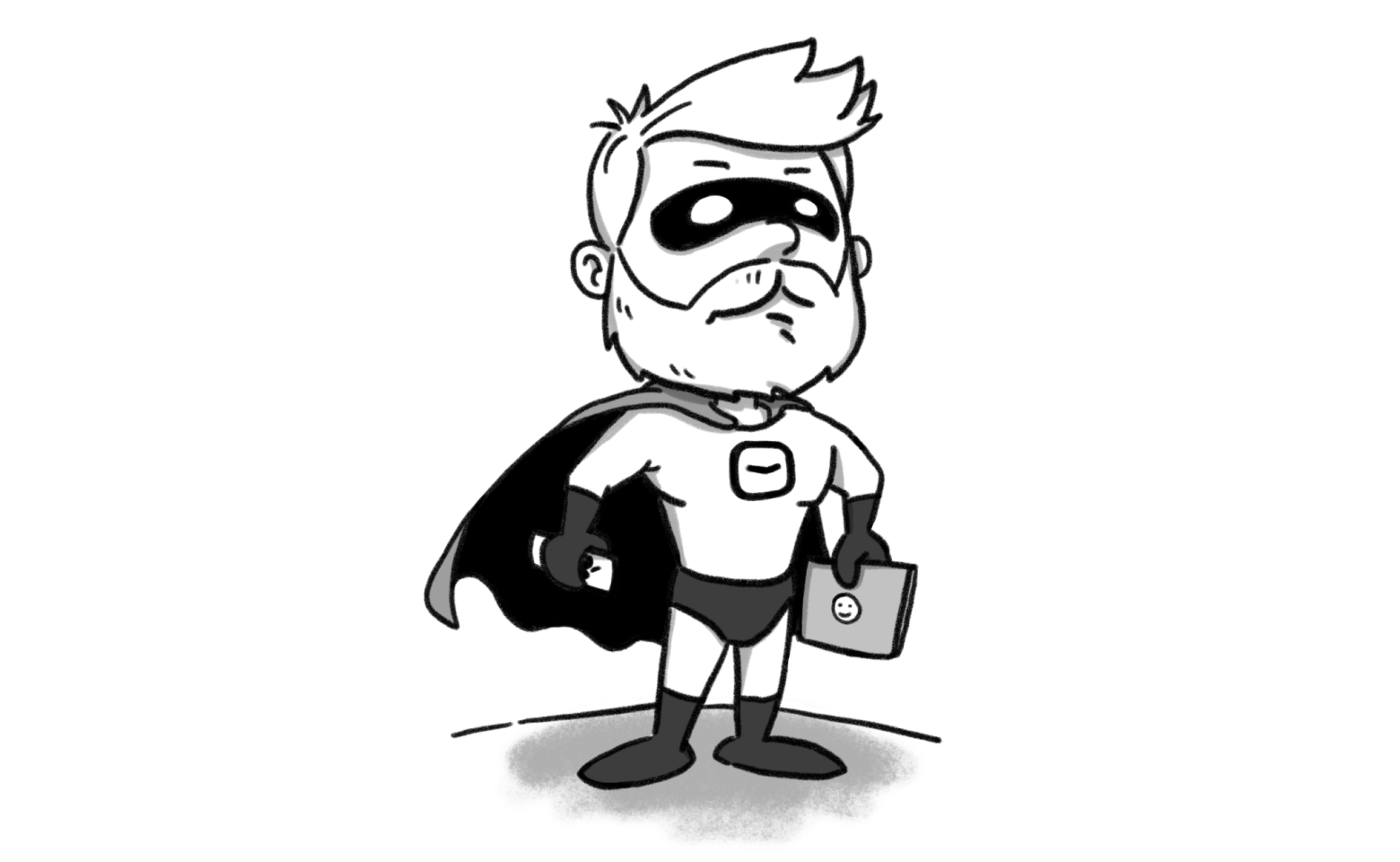Announcing Project Status and Automations
Team Hellotime · May 22, 2024

Say hello to project statuses, automations, and more. Scheduling people on projects is now simpler and faster than ever.
Great creative and tech teams doing client work are often overbooked. One of the big pains when people feel they have too much to do is visualizing their team’s workload. This helps in keeping projects on track, selling new projects confidently, and spotting downtime upfront.
When we launched Projects View earlier this year, we aimed to provide an at-a-glance view of all the projects teams are working on. However, a comprehensive view of everything the average team is handling soon becomes cluttered. So, we knew we had to take it from good to great.
That’s why, today, we’re launching two big product updates: Project status and automations.
Project status
Stop wasting time gathering information about ongoing work from multiple sources and people. Use the new Projects View to get a clear and concise overview of all projects to be started, in progress, and completed.

Here’s how projects are now organize around status:
- Unconfirmed: These are projects not yet approved or confirmed. Some teams call them “tentative”. For us, it’s just Unconfirmed.
- To do: Projects that will start someday in future.
- In progress: Projects with active allocations, meaning people are working on them right now.
- Completed: Projects that are done and stored in a separate archive that you can access anytime.
You can change a project’s status in the project view by dragging and dropping or by simply selecting a project and pressing the “S” key. It’s super fast and convenient.
Automations
Forget about boring manual work and start focusing on what matters most: managing how your people spend their time to craft awesome work. Use Automations to keep the big picture always up-to-date.

In general, people hate using tools that force them to perform a lot of manual and repetitive tasks. We want Hellotime to be a tool that works for people, not the other way around.
That’s why we just added Automations to every Hellotime workspace:
- Auto-update project status: When enabled, Hellotime will automatically complete projects with no active allocation. Projects with active allocation will be set to “In Progress”.
- Auto-hide project in people view: When enabled, Hellotime will automatically hide projects in people view a few weeks after they've been completed.
That’s our vision of how to delight busy teams doing client work with modern software that works for them.
Other delightful details
Quick add
Finally, we’ve made it even faster for you to create new projects or people: just type C or SHIFT+C to add a new project or a new person in your workspace.
Archived → Hidden
With the introduction of project status, we felt it was right to differentiate the “Archive” action that lets you get rid of old projects for a single person. That's why we renamed “Archived” to “Hidden” in the People View.